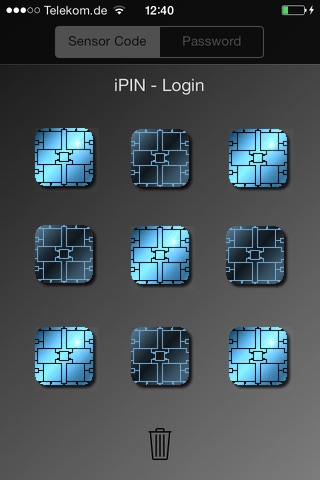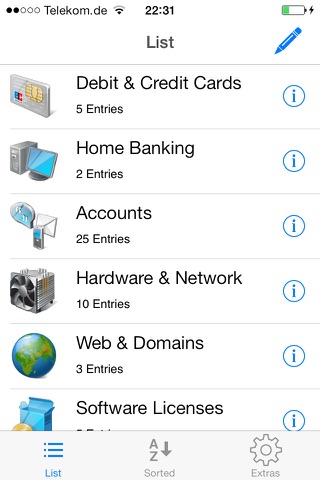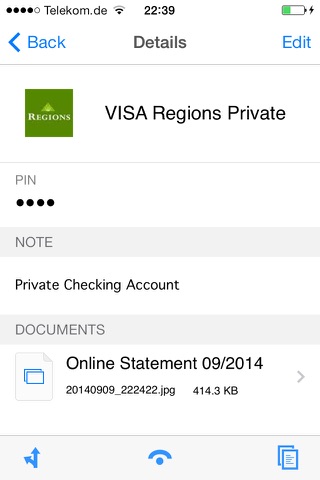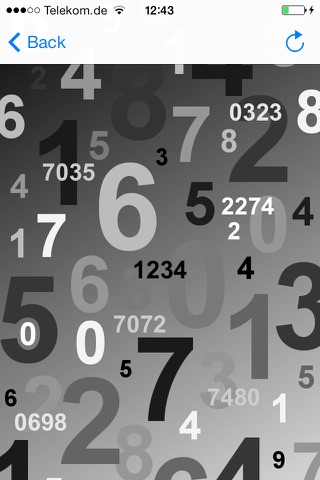iPIN - Password Safe app for iPhone and iPad
4.8 (
8048 ratings )
Productivity
Finance
Developer:
IBILITIES, INC.
3.99 USD
Current version:
3.55, last update: 5 years ago
First release : 02 Jul 2010
App size: 58.84 Mb
You have to remember several PINs and passwords? For various credit cards, online-banking, security-token, email accounts and so on?
iPIN - and your PINs and passwords are always at hand. Access at lightning speed, as secure as possible and - if you like - also in synch via iCloud at any time on your iPhone, iPod touch, iPad and your Mac OS devices!
* Touch ID & Face ID Login
* iCloud Sync
* WiFi Sync
* Safari Extension
* AutoFill Extension
* Backup & Restore
... and much more
Login with the sensor keyboard
With an innovative sensor keyboard youll have quick access to all your PINs - without any annoying and time-killing passwords. Just remember a geometrical shape, a digit, an alphabetic character or an individual sensor combination and set up your private sensor code.
You can simply touch a sensor or swipe across multiple sensors at once. Naturally, combinations are allowed and should be used to make your sensor code as secure as possible. The first touch activates the sensor, and with a second touch the sensor becomes deactivated. You can activate and deactivate the sensors as often as you like. Your individual sensor code is calculated by the order in which you have activated and deactivated the sensors and in which way the sensors have been activated and deactivated: single touch or swipe.
Security
Security is of greatest importance! All data (including the data in iCloud if you enable iCloud synchronisation in iPIN) is encrypted with the Advanced Encryption Standard and a key length of 256 bit (abbreviated AES-256). With this state-of-the-art encryption algorithm your private data is protected from unauthorized access - even in the case your iPhone, iPod touch, iPad or Mac gets into the wrong hands.
KISS - keep it simple and secure
iPIN tries to fulfill the KISS principle. iPIN was developed to store and display PINs and passwords - no more and no less. So the focus is on simplicity, clarity and high level of security.
Please dont hesitate to contact us regarding any questions, comments or feature reuests - just send an email to [email protected].
Visit www.ibilities.com for more detailed information.
You think this App is useful? Well, write a review or tell it a friend :-)
Have a lot of fun with iPIN!
Pros and cons of iPIN - Password Safe app for iPhone and iPad
iPIN - Password Safe app good for
This app has helped me tremendously to organize my passwords. My gratitude for the creator
Great all round app for pins an codes. Will recommend to anyone looking for a secure way to store codes an passwords. Liked this app do much I gifted it to a few of my friends. Keep up the great work.
Great App.... works perfectly. Future Road Map looks excellent. In structions need to be updated.
Very handy. I use it all the time.
Google docs and iCloud sync is
great. Gives me peace of mind having
reliable back up. Also like being able
to password restrict any folder I wish.
A great and affordable way to organize
my notes as I have a lot.
This app makes it simple to store all of your passwords safely. It is easy to use and I love the way the passwords are displayed. The only thing I would do to improve this is add more icons...
Good app. No complaints really, except that it would be nice if you could alphabetize each category, not just a list of all, as some of the other PIN apps provide. When you have 40 to 50 different passwords each, for personal and work accounts, this really comes in handy. Also, it would be nice if it had an "Export" function so you can save it as a Text or PDF file.
Some bad moments
I chose this app as I was looking for simple password protection. I like the ability to categorize passwords into groups, and use little icons to further recognize the groups. However, when it comes to viewing the password, you have to look at a busy animated screen - I didnt understand the point of that. Found it to be trying too hard. Still on the hunt for a simple password app, wishing I could get my money back.
Almost Pointless. I thought it was going to set a unique password for when I/anyone tried to use my phone. Like when I turned on my phone instead of having a pin this would be a different type of security code option. Now that would be cool.
When I first got this app I kept forgetting my pattern. Its a flawed concept, your brain is not wired to remember a random pattern without any kind of additional information on the keypad (numbers letters ...). Yes after may resets and practice you can get it..
Then comes the second flaw. Its way too easy to lock yourself out, I was in a hurry and three times and boom locked out . And then you have to resort to a password you set months ago. Which in my case Ive forgotten. No password hint, or any other secondary method to unlock yourself.
So if you want to avoid getting frustrated trying to get your data back, avoid this app in the first place.
Once you go to settings, you arrive at the point of no return. There is no way to go to the "list"
Needs fixing
I can find no instructions on how to use this app. Very frustrating.
I had the app full of passwords - lots of time entering them. The app on my iPhone twerked and suddenly would not recognize the swipe password and it claimed that the full password was not right - it was right because i had the same app on my iPad where both still recognized. The recovery plan is to restore your whole iPhone deleting all data - very big fail. I am losing this and going to another app
Usually iPIN - Password Safe iOS app used & searched for
keepass,
clave pin,
touch id password,
1password - password manager and secure wallet,
keepass touch,
touch id - password manager,
password manager and secure wallet.,
and other. So, download free iPIN - Password Safe .ipa to run this nice iOS application on iPhone and iPad.